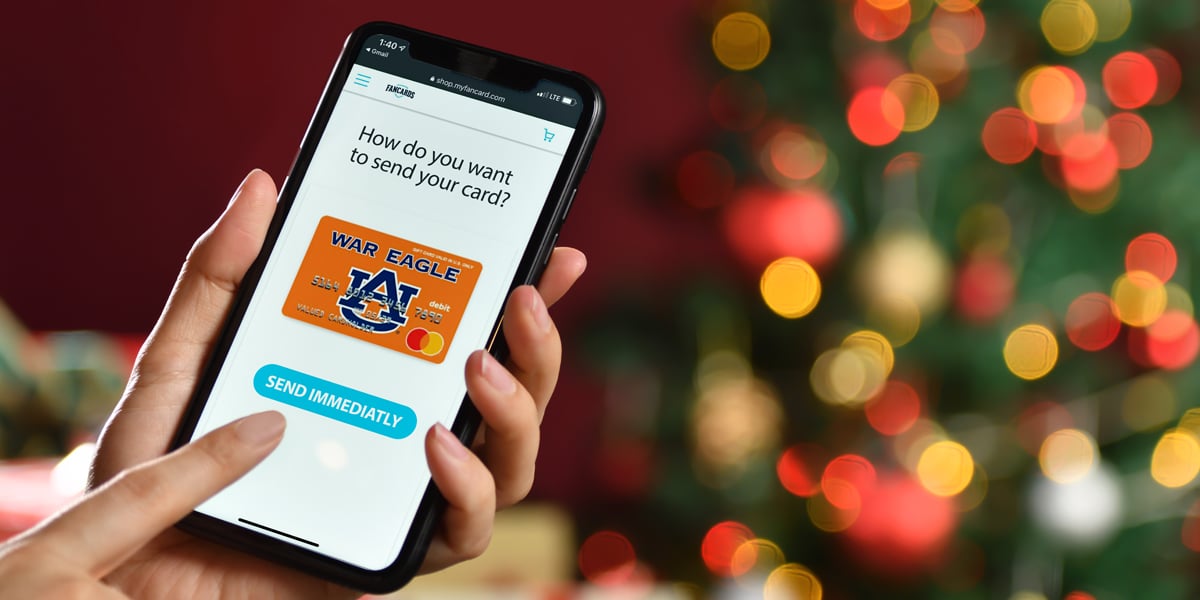
It's crunch time before Christmas, and you have either sent your loved ones a virtual Fancard eGift Card, or you're really thinking about it. If you are worried about your recipients not knowing what to do with the card, don't worry. Receiving an eGift card is a simple process, but just in case you have questions or you aren't sure the folks you're sending cards to will have questions, here is a handy-dandy FAQ to help you out.
1. How Do You Use It For Online Purchases?
It's like using any other gift card. Enter the card and CVV numbers when prompted to apply funds to your purchase.
2. How Do You Use It For In-Store Purchases?
First, you'll be prompted to download the Fancards Mobile App to claim your gift card, if you haven't downloaded it before. From there, you can add it to a digital wallet with Apple Pay®️, Google Pay™️ or Samsung Pay™️.
3. Is Printing My Fancard eGift Card Necessary?
No. When you claim the card, you will be prompted to download the Fancards Mobile App on your Android or iPhone to manage your card. From there, you can add it to a digital wallet!
4. Re-Gifting?
First off, why would you want to do that? Second, it's completely personalized to the recipient, and they are the only one who can use it.
5. What if the Recipient Says They Didn't Get It?
Depending on what email provider you use, be sure to check your Spam, Trash or Promotions folders. Sometimes the gift card email will get sorted there.
Still have questions? No problem! Head on over to our eGift page for more useful resources on getting the most out of your virtual gift card purchase.




